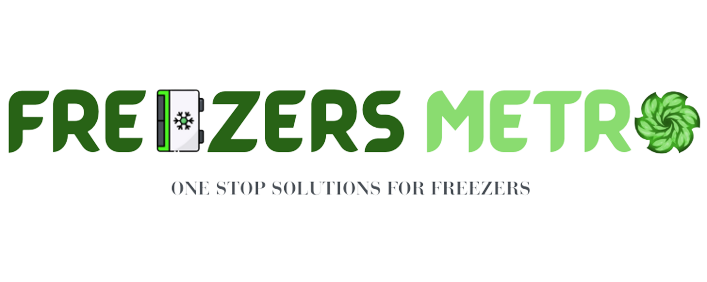To monitor freezer temperature remotely, use a smart thermometer or a temperature monitoring system. Connect it to a smartphone app.
Maintaining proper freezer temperature is crucial for preserving food quality and safety. Remote temperature monitoring offers convenience and peace of mind, ensuring your freezer operates efficiently. Smart thermometers and temperature monitoring systems connect to your smartphone, providing real-time updates and alerts.
These devices are easy to install and use, making them suitable for both home and commercial use. By investing in a reliable monitoring system, you can prevent potential issues such as spoilage or freezer malfunction. This technology helps you stay informed and take prompt action if any temperature fluctuations occur, protecting your stored items effectively.
Types Of Freezer Thermometers
Analog thermometers use a needle to show the temperature. They are simple and do not need batteries. Digital thermometers have a screen to show the temperature. They are easier to read and often more accurate.
Some digital models also have alarms. These alarms alert you if the temperature goes too high or too low. This helps in keeping food safe.
Wireless thermometers help you monitor the freezer temperature from far away. They use radio signals to send data to a remote display. Some models even connect to your smartphone. This makes checking the temperature very easy.
Wireless thermometers are useful for busy people. They help ensure that the freezer is always at the right temperature.

Credit: enviro-master.com
Choosing The Right Device
Selecting the right device ensures effective remote monitoring of freezer temperatures. Opt for devices with reliable connectivity and real-time alerts to prevent spoilage.
Key Features To Consider
Make sure the device has real-time alerts. It should send alerts to your phone. Look for a long battery life. The device must work during power outages. Choose one with easy installation. The setup should not take long. Check if it has a wide temperature range. This ensures accuracy in different conditions. Compatibility with your phone is crucial. The app should work on both Android and iOS. Data logging is a good feature too. This helps track temperature changes over time.
Top Brands And Models
| Brand | Model | Key Feature |
|---|---|---|
| Temp Stick | TS-100 | Real-time alerts |
| SensorPush | HT1 | Wide temperature range |
| Govee | H5075 | Data logging |
Setting Up Your Thermometer
Set up your thermometer to monitor freezer temperature remotely using a smart device. Ensure accurate readings with a wireless sensor. Keep your frozen goods safe by tracking conditions from your phone or computer.
Installation Steps
First, choose a suitable location for the thermometer. The spot should be far from the freezer door. Attach the sensor inside the freezer. Use the adhesive or screws provided. Ensure the sensor is secure and stable. Connect the thermometer to its base unit. Follow the manufacturer’s instructions for connection. Test the connection to confirm it works well. Finally, place the base unit near the freezer.
Calibrating The Device
Turn on the thermometer. Wait for it to display a temperature. Compare the reading with another accurate thermometer. If the readings match, your device is good. If not, use the calibration feature. Follow the manual to adjust the settings. Make sure the readings match after calibration. Repeat the process if needed. Regular calibration ensures accurate temperature readings.
Connecting To Wi-fi
Your freezer must connect to a stable Wi-Fi network. Ensure the network has good signal strength. The Wi-Fi network should not have any firewalls that block the connection. Use a 2.4 GHz network if possible, as it offers better range. The freezer must be within the Wi-Fi range for a consistent connection.
If your freezer fails to connect, restart your router. Check if other devices can connect to the Wi-Fi. Ensure your Wi-Fi password is correct. Reboot the freezer and try connecting again. Move the freezer closer to your Wi-Fi router for better signal. If problems persist, contact customer support.
Monitoring Via Mobile Apps
Monitor freezer temperature remotely using mobile apps for real-time updates and alerts. Ensure food safety and prevent spoilage effortlessly.
Best Apps Available
Many apps help you monitor freezer temperature. Some popular ones are Temp Stick, SensorPush, and Govee. These apps are user-friendly and work with most smartphones. They offer real-time updates on your freezer’s temperature. Some apps also store temperature history for later review. This feature helps in tracking any sudden changes. Always choose apps with good reviews and high ratings. This ensures reliability and accuracy.
Setting Alerts And Notifications
Alerts and notifications are crucial for monitoring. Apps can send instant alerts if the temperature changes. This helps in preventing food spoilage. You can set custom alert thresholds. This means you get notified if the temperature goes above or below your set range. Always test alert settings after installing the app. This ensures you receive notifications promptly. Make sure your phone has a stable internet connection. This is important for receiving real-time alerts.

Credit: www.valarm.net
Maintaining Your Thermometer
Clean the thermometer with a soft cloth. Make sure there is no dirt. Dirt can affect readings. Check for any damage. A damaged thermometer can give false readings. Calibrate the thermometer regularly. This ensures accurate measurements.
Check the battery level often. Low batteries can cause errors. Replace batteries before they die. Always use the correct type of battery. Dispose of old batteries properly. This helps the environment.
Advanced Monitoring Solutions
Smart home devices can help monitor freezer temperature. These gadgets send alerts to your phone. You get instant updates if the temperature changes. Voice assistants like Alexa can also help. You can ask for the current temperature. This makes it easy to keep food safe.
Data loggers record freezer temperatures over time. This data helps you see patterns. You can notice if the freezer has issues. Some data loggers come with apps. These apps show graphs and charts. You can check the history of your freezer’s temperature. This helps in preventing food spoilage.

Credit: www.tempcon.co.uk
Frequently Asked Questions
How Do I Monitor My Freezer Temperature Remotely?
Use a smart thermometer or temperature sensor. Connect it to your Wi-Fi. Monitor the temperature via a dedicated mobile app.
How Can I Check The Temperature Of My Freezer?
Place an appliance thermometer inside the freezer. Wait 24 hours, then check the displayed temperature. Ideal range: -18°C (0°F).
How Do I Monitor The Temperature Remotely?
Use a smart thermometer with a mobile app. Connect it to your Wi-Fi network. Monitor temperatures via the app from anywhere. Ensure the device supports remote access.
Is There An App To Check Refrigerator Temperature?
Yes, there are apps to check refrigerator temperature. Smart fridges often come with companion apps for monitoring.
Conclusion
Monitoring your freezer temperature remotely is essential for food safety. Utilize modern technology like smart sensors and apps. These tools offer real-time updates and alerts. Ensure proper installation and regular checks for optimal performance. Stay proactive to prevent spoilage and save money.
Secure your peace of mind with reliable monitoring solutions.