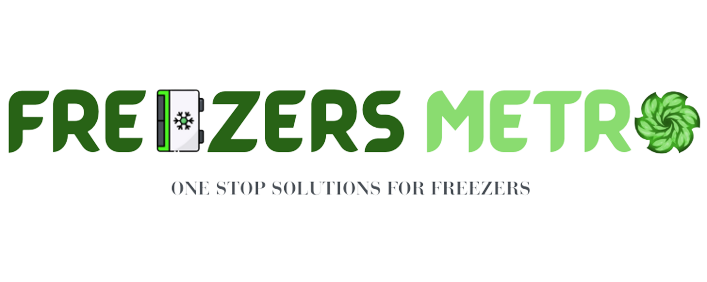Samsung Bottom Freezer Not Freezing? Follow these steps to troubleshoot the issue and get your freezer back to working order.
This article will provide you with possible solutions to address the problem and help you find the cause behind the lack of freezing in your Samsung bottom freezer. A malfunctioning freezer can be a frustrating issue, especially when it comes to preserving your food and keeping it fresh.
If your Samsung bottom freezer is not freezing properly, it’s essential to address the problem promptly. By following a few simple steps, you can troubleshoot the issue and hopefully resolve it yourself, saving time and potentially avoiding costly repairs. We will discuss common reasons behind a non-freezing bottom freezer and provide possible solutions to help you get your freezer working optimally again.
Solved! Samsung Bottom Freezer Not Freezing: Quick Fixes
Samsung bottom freezers are known for their reliability and efficiency, but every now and then, you may encounter issues with the freezer not freezing properly. Understanding the root cause of the problem is crucial in order to find an appropriate solution. Here are some steps to diagnose the functionality of your Samsung bottom freezer:
- Check the temperature settings: Ensure that the temperature settings are properly adjusted. Set it to the recommended temperature to ensure efficient functioning.
- Inspect the freezer vents: Blocked freezer vents can restrict airflow and prevent proper freezing. Make sure there are no obstructions that might hinder the circulation of cold air.
- Clean the condenser coils: Dirty condenser coils can impact the freezer’s cooling capabilities. Regularly clean the coils using a vacuum cleaner or a brush to remove any dust or debris.
- Test the door gasket: A faulty door gasket can cause air leaks, resulting in inadequate freezing. Check the condition of the gasket and replace it if necessary.
- Examine the defrost heater: If the defrost heater is faulty, it can lead to ice build-up and hinder the freezer’s functionality. Inspect the heater and replace it if needed.
By following these steps, you can diagnose and address the issue of a Samsung bottom freezer not freezing properly, ensuring that your freezer operates efficiently.
Spotting Symptoms Of Freezer Problems
One of the key signs that indicate your Samsung bottom freezer is not freezing properly is when you notice unusual noises. These noises can be a sign of compressor issues or problems with the evaporator fan motor. It’s important to pay attention to these sounds to identify the root cause.
Another symptom to look out for is a build-up of frost inside the freezer. Frost can restrict airflow and prevent the freezer from reaching the desired temperature. Inspect the inside of your freezer for excessive frost accumulation or unusual ice patterns, as this may indicate a faulty defrost system or a seal that needs to be replaced.
Temperature inconsistencies are also important to consider. If your Samsung bottom freezer is not maintaining a consistent temperature, it can lead to food spoilage and prevent proper freezing. Keep an eye on the temperature display and take note if it fluctuates or deviates from the set temperature.
Addressing these symptoms promptly can help identify and resolve issues with your Samsung bottom freezer. If you are unsure about the cause of the problem or if simple troubleshooting steps do not solve it, it may be necessary to contact a professional technician for further assistance.
Quick Diy Solutions
Adjusting thermostat settings: Make sure the thermostat settings are correct. Ensure that the temperature setting is at the ideal level, usually between 0°F and 5°F (-18°C and -15°C). Check and adjust the settings accordingly by referring to the user manual.
Resetting the freezer: If adjusting the thermostat doesn’t solve the issue, try resetting the freezer. Locate the reset button, which is often found on the control panel or near the temperature controls. Press and hold the reset button for a few seconds until you hear a beep or the control panel display resets.
Properly organizing freezer contents: Poorly organized freezer contents can obstruct proper airflow and lead to inadequate cooling. Make sure there is enough space around the vents for air circulation. Avoid overloading the freezer and arrange items in an orderly manner.
Troubleshooting Power Issues
If your Samsung bottom freezer is not freezing, there may be a power issue causing the problem. Follow these steps to troubleshoot the power supply:
| Step 1: Inspect the freezer’s plug |
| Make sure the freezer is properly plugged into a working electrical outlet. Check that the plug is securely inserted into the socket, without any loose connections or visible damage. If necessary, try plugging the freezer into a different outlet to rule out a faulty socket. |
| Step 2: Check the circuit breaker |
| Locate the circuit breaker for the kitchen or appliance circuit in your home. Check if it has been tripped or turned off. If it has, flip the breaker back on and monitor the freezer to see if it starts freezing again. |
If the power supply seems to be functioning properly, there may be other issues causing the freezer to not freeze. It is recommended to seek professional assistance or consult the Samsung user manual for further troubleshooting steps.
Dealing With Frost Build-up
Facing issues with your Samsung bottom freezer not freezing can be quite frustrating. One common problem that may arise is frost build-up. This can occur due to a few reasons, such as a malfunctioning defrosting system or improper airflow inside the freezer. To tackle this issue, you can manually defrost your freezer by following these steps:
- Turn off the freezer and unplug it from the power source.
- Remove all the food items and store them in a cooler or another freezer.
- Open the freezer door and let it thaw naturally for a few hours, or you can expedite the process by using a hairdryer on a cool setting.
- Clean the frost build-up using a soft cloth or sponge. Avoid using sharp objects that may damage the freezer.
- Wipe the interior of the freezer to ensure it is completely dry.
- Plug the freezer back into the power source and turn it on.
To prevent excessive frost build-up in the future, make sure the freezer door is tightly closed, and do not overfill the freezer with food items that may block the airflow. Regularly clean and defrost the freezer to maintain optimal performance.
Technical Fixes For Common Issues
| Technical Fixes for Common Issues | |
|---|---|
| Samsung Bottom Freezer Not Freezing | |
| Replacing a malfunctioning fan | Dealing with a faulty defrost sensor |
|
One common issue that can cause a Samsung bottom freezer to stop freezing is a malfunctioning fan. The fan helps circulate cold air throughout the freezer, so if it’s not working properly, the freezer may not be able to reach the desired temperature. To fix this, you can replace the fan with a new one. Be sure to consult the user manual or a professional technician for guidance on how to safely remove and replace the fan. |
Another potential culprit for a non-freezing Samsung bottom freezer is a faulty defrost sensor. This sensor is responsible for activating the defrost cycle when ice build-up occurs. If the sensor is not working correctly, it may prevent the freezer from properly defrosting and subsequently freezing. To address this issue, you may need to replace the defrost sensor. Again, it’s essential to refer to the user manual or seek professional assistance to ensure proper installation. |
|
Troubleshooting a non-working compressor is also crucial in getting a Samsung bottom freezer to freeze again. The compressor is responsible for compressing and circulating the refrigerant, creating cold air in the freezer. If the compressor is not functioning correctly, it may lead to insufficient cooling or no cooling at all. Inspect the compressor for any visible damage or irregular noises. If necessary, contact a professional technician to diagnose and repair or replace the compressor. |
|
Maintenance Tips For Preventing Future Problems
Regular cleaning routines are essential for maintaining a properly functioning Samsung bottom freezer and preventing future problems. Cleaning the freezer on a regular basis helps remove any built-up ice or frost that may be obstructing airflow and preventing adequate cooling. Be sure to defrost the freezer when ice buildup exceeds 1/4 inch. In addition, cleaning the coils located behind or underneath the unit helps improve overall performance by enhancing airflow. It is also important to keep the freezer interior clean by wiping spills and removing expired food items.
Ensuring adequate airflow is crucial for the freezer’s cooling capability. Avoid blocking the vents inside the freezer with food items or containers. Maintain a clear space around the freezer to facilitate proper ventilation. Avoid placing the freezer near heat sources such as direct sunlight or hot appliances.
If the Samsung bottom freezer is not freezing despite maintenance efforts, it may be necessary to call a professional for a maintenance check. A qualified technician can diagnose and resolve any underlying issues that may be affecting the freezer’s cooling ability and recommend appropriate repairs or replacements, if necessary.
Frequently Asked Questions For Samsung Bottom Freezer Not Freezing
Why Is My Samsung Bottom Freezer Not Freezing?
If your Samsung bottom freezer is not freezing, it could be due to a variety of reasons such as a malfunctioning thermostat, a blocked condenser coil, or inadequate airflow. It is important to troubleshoot the issue to determine the exact cause and seek professional assistance if needed.
How Can I Fix My Samsung Bottom Freezer That Is Not Freezing?
To fix a Samsung bottom freezer that is not freezing, first, check and adjust the temperature settings to the recommended level. If that doesn’t work, check for any blockage in the vents or coils, and clean them if necessary. If the problem persists, it is recommended to contact a certified technician for further assistance.
What Are Common Reasons For A Non-freezing Samsung Bottom Freezer?
The common reasons for a Samsung bottom freezer not freezing include a faulty thermostat, a clogged or dirty condenser coil, a defective evaporator fan motor, or a refrigerant leak. It is advisable to troubleshoot the issue by checking these components and seeking professional help if needed.
Conclusion
If your Samsung bottom freezer is not freezing, it can be a frustrating and inconvenient issue. However, by following the troubleshooting tips discussed in this blog post, such as checking the temperature settings, ensuring proper airflow, and keeping the freezer stocked, you can potentially resolve the problem on your own.
If the issue persists, consulting a professional technician would be advisable to diagnose and address any underlying mechanical or electrical problems. Remember, regular maintenance and care are essential for optimal freezer performance.