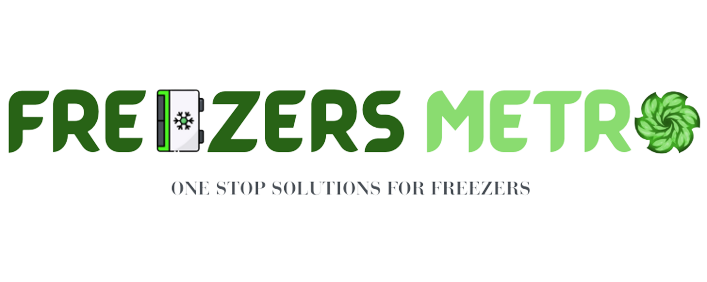LG bottom freezer ice maker troubleshooting can be done by checking the water supply, ensuring the ice maker is turned on, and inspecting the ice maker parts for any blockages, leaks, or malfunctions. Is your LG bottom freezer ice maker acting up?
If you’re experiencing issues with ice production or quality, there are a few troubleshooting steps you can take to resolve the problem. In this guide, we will explore some common problems that may arise with your LG bottom freezer ice maker and provide simple solutions to fix them.
By following these troubleshooting tips, you can have your ice maker back up and running smoothly in no time. Let’s get started!
Identifying Common Ice Maker Issues
- Absence of ice production.
- Inadequate ice output.
- Leaking ice maker.
- Frozen ice maker components.
- Ice maker not cycling properly.
- Delayed or prolonged ice production cycle.
- Inconsistent ice harvesting.
- Cloudy or discolored ice cubes.
- Bad odor or strange taste in ice.
- Small or misshapen ice cubes.
- Excessive buildup of ice.
Quick Lg Bottom Freezer Fixes
Are you facing issues with your LG bottom freezer ice maker? Here are a few quick fixes that can help you troubleshoot the problem. Resetting the ice maker unit can often resolve common issues. To do this, simply locate the power switch on the ice maker, turn it off for a few minutes, and then switch it back on. Another common issue is a clogged fill tube. To fix this, gently remove any obstruction using a small brush or pipe cleaner to ensure proper water flow. Additionally, check the freezer temperature settings. If it’s set too high or too low, it can affect ice production. Adjust the temperature accordingly for optimal performance. By following these simple steps, you can troubleshoot common problems with your LG bottom freezer ice maker.
Effective Solutions For Persistent Problems
When dealing with persistent issues with your LG bottom freezer ice maker, it is essential to identify and resolve the problem promptly. One of the common troubleshooting methods is replacing faulty ice maker components. Whether to opt for professional repair or go for a do-it-yourself (DIY) approach depends on your comfort level and expertise.
For those inclined towards a DIY approach, it is crucial to follow appropriate guidelines while handling the issue. This may involve identifying the specific component causing the problem, such as a faulty water valve or a malfunctioning ice maker assembly, and replacing it accordingly. It is recommended to refer to the manufacturer’s manual or online resources for step-by-step instructions.
Another important aspect to consider is ensuring proper water line connections. Often, a loose or incorrectly installed water line can cause issues with ice production. Checking the water line for leaks, blockages, or kinks, and ensuring a secure and well-connected line can help address this problem effectively.
Step-by-step Ice Maker Reset Guide
Having trouble with your LG bottom freezer ice maker? Don’t worry, we’ve got you covered with this step-by-step ice maker reset guide. One of the first things you’ll need to do is locate the reset button. This button can usually be found on the control panel of the ice maker. Once you’ve located it, press and hold the button for about 5 seconds to initiate the reset process.
It’s important to note that the proper reset technique may vary depending on the model of your LG ice maker. It’s always a good idea to consult the user manual or the manufacturer’s website for specific instructions.
By following these simple steps, you should be able to troubleshoot and reset your LG bottom freezer ice maker in no time. Remember to always refer to the user manual or seek professional help if you’re unsure about any step in the process.
Unblocking And Cleaning Tips
If you are experiencing issues with your LG bottom freezer ice maker, it may be due to ice build-up blocking the ice maker’s functions. Here are some tips to help troubleshoot and resolve the problem:
Safely Defrosting Ice Build-Up:
– Turn off the ice maker and unplug the refrigerator to ensure safety.
– Remove all items from the freezer compartment to access the ice maker.
– Allow the ice build-up to melt naturally or use a hairdryer on a low heat setting to speed up the process.
– Clean the ice maker with a mixture of warm water and mild dish soap.
– Gently wipe away any remaining debris or residue using a soft cloth or sponge.
– Once the ice maker and freezer compartment are clean and dry, plug the refrigerator back in and turn on the ice maker.
– Monitor the ice maker’s performance to ensure the issue has been resolved.
Regular cleaning routines for maintenance:
To prevent ice build-up and ensure optimal performance, it is recommended to clean your LG bottom freezer ice maker regularly. Follow these guidelines:
– Disconnect the ice maker and remove any remaining ice before cleaning.
– Use warm water and mild dish soap to clean the ice maker thoroughly.
– Rinse off any soap residue and wipe dry with a soft cloth.
– Reinstall the ice maker and allow it to run a cycle to verify its functionality.
– Repeat the cleaning process every few months to maintain a clean and efficient ice maker.
Optimizing Ice Maker Performance
Optimizing ice maker performance is essential for uninterrupted ice production in your LG bottom freezer. Two key areas to focus on are water filter checks and replacements, as well as enhancing air circulation in the freezer.
Start by regularly inspecting and replacing the water filter to ensure a continuous supply of clean and fresh water to the ice maker. This helps maintain the ice quality and prevents any potential clogs.
To enhance air circulation, make sure the vents in the freezer are not blocked by food items. Proper airflow prevents ice buildup and ensures efficient cooling. Additionally, periodically clean the condenser coils to remove dust and debris, allowing the freezer to run smoothly.
By paying attention to these simple steps, you can troubleshoot any issues with your LG bottom freezer ice maker and maintain optimal performance.
Dealing With Electrical Glitches
When troubleshooting an electrical glitch with your LG bottom freezer ice maker, the first step is to verify the power supply. Check if the unit is properly plugged into a working electrical outlet. Ensure that the power cord is not damaged and securely connected to the ice maker. Verify if there is power in the outlet using a voltage tester. If there is no power, try plugging the unit into a different outlet or resetting the circuit breaker.
Once you have confirmed the power supply, you can proceed to test the ice maker’s electrical components. Inspect the wiring connections to ensure they are secure and undamaged. Test the ice maker’s motor by using a multimeter to check for continuity. If the motor does not have continuity, it may be faulty and require replacement. Test the ice maker’s thermostat and heater assembly using the multimeter as well. If any of these components are defective, they may need to be replaced to resolve the electrical glitch.
Tackling Mechanical Failures
Motor function assessment: To troubleshoot an LG bottom freezer ice maker, start by assessing the motor function. Check if the motor is running smoothly and is not making any unusual noises. Ensure that the motor is receiving power and there are no loose or disconnected wires.
Gear and lever mechanism inspection: A faulty gear or lever mechanism can also cause problems with the ice maker. Inspect these components to make sure they are not broken, worn out, or misaligned. Replace any damaged parts to restore proper functionality.
Inspecting the motor function and gear and lever mechanism are two crucial steps in troubleshooting mechanical failures in an LG bottom freezer ice maker. By properly assessing these components, you can identify and fix any issues that may be causing the ice maker to malfunction.
Smart Diagnosis With Lg Technology
Utilizing LG’s Smart Diagnosis feature, you can troubleshoot issues with your LG bottom freezer ice maker efficiently. The Smart Diagnosis technology analyzes error codes and alerts, helping you identify the problem quickly and accurately. By simply connecting your smartphone to the appliance, the Smart Diagnosis app communicates with the ice maker to diagnose and provide solutions. With this feature, you can conveniently avoid the need for calling customer service or scheduling a service visit. Just follow the step-by-step instructions provided by the app to resolve the issue on your own. The Smart Diagnosis feature streamlines the troubleshooting process, saving you time and ensuring your LG bottom freezer ice maker is up and running smoothly. In case of any problems, rely on LG’s Smart Diagnosis technology for easy and effective solutions.

Credit: www.lg.com
Frequently Asked Questions On Lg Bottom Freezer Ice Maker Troubleshooting
How Do I Reset My Lg Bottom Ice Maker?
To reset your LG bottom ice maker, follow these steps: 1. Locate the power switch on the ice maker and turn it off. 2. Wait for about 5 minutes, then turn the power switch back on. 3. Give the ice maker some time to restart and begin making ice again.
Why Did My Ice Maker Stop Working On My Lg Bottom Freezer?
There are several possible reasons why your LG bottom freezer’s ice maker may have stopped working. It could be due to a clogged water line, a malfunctioning water inlet valve, a faulty ice maker assembly, or a problem with the temperature controls.
Checking these components can help identify the issue and determine the necessary repairs.
What Are Common Problems With Lg Ice Makers?
Common problems with LG ice makers include insufficient ice production, ice cubes being too small or too large, dispenser not working, ice not ejecting properly, and ice melting too quickly.
How Do I Test My Lg Bottom Freezer Ice Maker?
To test your LG bottom freezer ice maker: 1. Ensure the freezer is set to a temperature of 0°F. 2. Activate the ice maker by lifting the wire shut-off arm. 3. Wait 24 hours for the ice maker to produce ice.
4. Check the ice bin for ice cubes. 5. If the ice maker doesn’t produce ice, contact LG customer support.
Conclusion
To troubleshoot your LG bottom freezer ice maker, follow these steps and save yourself the hassle of calling a technician. Clear any obstructions, check the water supply, and ensure the freezer temperature is set correctly. Remember to clean the ice maker regularly to prevent clogs.
By addressing these common issues, you can enjoy a fully functional ice maker and a chilled beverage whenever you want. Happy troubleshooting!