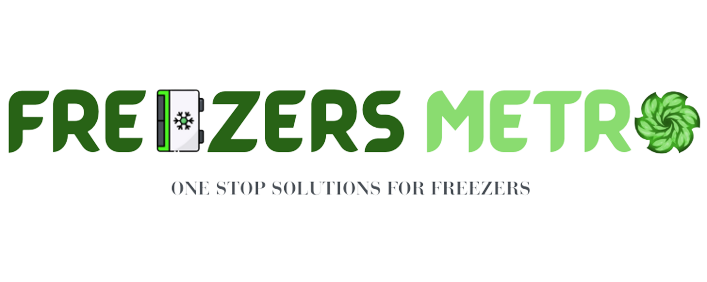Samsung Freezer not working may be due to a faulty thermostat or a malfunctioning compressor. Is your Samsung Freezer not working properly?
A freezer that fails to do its job can be a major inconvenience, especially if you rely on it to store perishable food items. We will explore some potential causes of a non-working Samsung Freezer and provide possible solutions to get it back up and running.
By following these steps, you may be able to troubleshoot the issue and possibly avoid costly repairs or replacements. So, if you’re facing this problem, keep reading to find out what might be causing your Samsung Freezer to stop functioning and how to fix it.
Identifying Common Samsung Freezer Problems
Identifying Common Samsung Freezer ProblemsA malfunctioning Samsung freezer can be a major inconvenience, but fortunately, many common problems can be easily identified and fixed. Here are some issues to look out for:
| Power supply irregularities | If your freezer is not working, check if it is receiving power. Ensure that the power cord is properly plugged in and the circuit breaker is not tripped. |
| Thermostat settings and malfunctions | Verify that the thermostat is set to the correct temperature. If the freezer is too warm or too cold, the thermostat may need adjustment or replacement. |
| Blocked vents and air circulation issues | Blocked vents can hinder proper airflow and cause temperature irregularities. Check for any obstructions and clear them away for optimal air circulation. |
| Defrost system failures | If frost is accumulating excessively or the freezer is not going through defrost cycles, it may indicate a problem with the defrost system. Professional repair may be necessary. |
Addressing these common issues can often resolve Samsung freezer problems. However, if troubleshooting efforts do not yield results, it is recommended to seek assistance from a qualified technician.
Initial Steps To Diagnose And Fix
When your Samsung freezer is not working, there are a few initial steps you can take to diagnose and fix the issue.
Ensure power is active and stable: Make sure the freezer is plugged in and the power supply is working properly. Check the circuit breaker or fuse box to ensure there are no tripped breakers or blown fuses.
Check and adjust thermostat settings: Verify that the thermostat is set to the correct temperature. Adjust it if necessary and wait for a few hours to see if the freezer starts cooling.
Inspect vents for blockages or ice buildup: Look for any obstructions in the vents that may be preventing proper airflow. If there is ice buildup, defrosting the freezer might solve the problem.
Perform a manual defrost: If there is excessive ice buildup, turn off the freezer and remove all the food. Leave the freezer door open and allow the ice to melt completely. Clean and dry the interior before turning the freezer back on.
Quick Fixes Without Professional Help
Is your Samsung freezer not working properly? Don’t worry – there are some quick fixes you can try on your own before calling a professional.
Resetting the freezer unit: Sometimes, a simple reset can solve the issue. Unplug the freezer for a few minutes, then plug it back in and see if it starts working again.
Cleaning the condenser coils: Over time, dust and debris can accumulate on the condenser coils, affecting the freezer’s cooling performance. Use a vacuum cleaner or a soft brush to gently clean the coils.
Replacing the door seal: A faulty door seal can lead to inadequate cooling. Check the seal for any cracks or gaps and replace it if necessary to ensure a tight seal.
Unclogging the drainage hose: If the freezer is not defrosting properly, a clogged drainage hose could be the cause. Locate the hose at the back of the freezer and clear any blockages with a thin wire or pipe cleaner.
When To Call A Technician
Samsung freezer not working? Here are some common issues to watch out for before calling a technician. Abnormal noises could be a sign of a problem, such as a faulty motor or defective fan. If you notice coolant leaks, it could indicate a refrigerant issue, which requires professional attention to fix. Electrical issues, like flickering lights or the freezer not turning on, might be caused by a faulty power supply or wiring problem. Lastly, advanced thermostat or compressor problems can cause inconsistent temperatures or a freezer that’s not cooling properly. It’s important to address these issues promptly to avoid further damage to your freezer’s components. Remember to consult a professional technician if you experience any of these issues with your Samsung freezer.
Preventative Maintenance Tips
Regular cleaning and defrost scheduling: Keeping your Samsung freezer clean and defrosted is essential to ensure optimal performance. Regularly remove food items from the freezer and clean the interior with a mild detergent and warm water. Additionally, schedule a defrost session every few months or when ice build-up exceeds half an inch.
Keeping the freezer well-organized: Properly organizing your freezer not only maximizes storage space but also aids in maintaining consistent temperatures. Group similar items together and label them for easy identification. Place items that need to be used soon in accessible spots to prevent spoilage.
Avoiding overloading electrical outlets: Be mindful not to overload electrical outlets in your kitchen. Spread the load across multiple outlets if necessary to avoid overheating. Regularly check cords and outlets for any signs of wear or damage, and replace them immediately if needed.
Monitoring freezer temperature regularly: It is crucial to monitor the temperature inside your Samsung freezer regularly. Keep it at or below 0 degrees Fahrenheit (-18 degrees Celsius) to maintain frozen food quality and safety. Use a thermometer to verify the accuracy of the temperature settings on your freezer.

Credit: www.bobvila.com
Understanding Your Freezer’s Warranty
It is essential to have a clear understanding of your Samsung freezer’s warranty when it comes to its performance. The warranty covers any manufacturing defects or malfunctions that occur within a specified time frame. This warranty can provide you with peace of mind in case your freezer stops working as expected.
The warranty typically covers the cost of parts and labor required to repair your freezer. If a part needs to be replaced, such as a faulty compressor or condenser fan, the warranty will cover the expense. It is important to note that cosmetic issues or damage caused by improper usage are not usually covered under the warranty.
If your Samsung freezer is not working properly and is still within the warranty period, you can utilize the warranty service provided by the manufacturer. Contact the authorized service center to schedule a service appointment. The technicians at these service centers are trained to diagnose and repair Samsung freezers quickly and efficiently.
When it comes to obtaining warranty service for your Samsung freezer, it is important to use authorized service centers. These centers have access to genuine Samsung parts and are specially trained in repairing Samsung appliances. By using authorized service centers, you can ensure that the warranty on your freezer remains valid and that repairs are conducted correctly.
Frequently Asked Questions Of Samsung Freezer Not Working
Why Is My Samsung Freezer Not Working?
There could be several reasons why your Samsung freezer is not working. It could be due to a faulty thermostat, a malfunctioning compressor, or improper temperature settings. Check these factors and ensure that power is reaching the freezer to troubleshoot the issue further.
What Should I Do If My Samsung Freezer Is Not Cooling?
If your Samsung freezer is not cooling, first check if the temperature settings are correct. Make sure the door is properly sealed and ensure that there is no obstruction in the vents. Clean the condenser coils from any dust or debris and ensure that the freezer is not overloaded with food.
If the issue persists, it may require professional repair.
How Do I Reset My Samsung Freezer?
To reset your Samsung freezer, unplug it from the power source for 5 minutes and then plug it back in. This will allow the freezer to restart and reset any settings that might be causing issues. After resetting, check if the freezer is functioning properly.
Conclusion
Overall, if you’re experiencing issues with your Samsung freezer not working, it’s essential to take prompt action. Whether it’s adjusting the temperature, inspecting the power source, or cleaning the coils, addressing the problem early on can prevent further damage and potential food spoilage.
Additionally, seeking professional assistance if the problem persists is always a wise decision. Remember, a well-maintained freezer ensures the longevity of your food and a hassle-free kitchen experience.