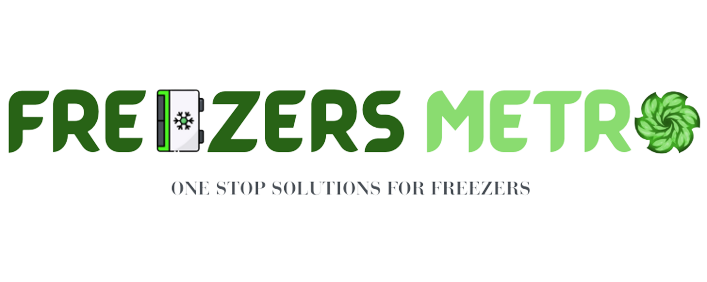The Ge Profile Arctica freezer isn’t freezing due to possible thermostat or defrost timer issues. If your Ge Profile Arctica freezer isn’t freezing, it could be caused by a malfunctioning thermostat or a faulty defrost timer.
These components regulate the temperature inside the freezer, and if they are not working properly, the freezer may not reach the desired temperature. We will explore common reasons why your Ge Profile Arctica freezer is not freezing and discuss potential solutions to resolve the issue.
Whether you are experiencing a complete loss of freezing capabilities or inconsistent freezing, we will provide troubleshooting tips to help you identify and rectify the problem.

Credit: d3appliance.com
Reasons For Freezer Not Freezing
There can be several reasons why the GE Profile Arctica freezer is not freezing properly. One possible cause could be that the thermostat is not set properly. It is important to check if the temperature setting is at the recommended level. Another factor that can affect freezer performance is if the door is not closing properly. Make sure that there are no obstructions preventing the door from sealing tightly. If the door gasket is worn or damaged, it may need to be replaced. Additionally, an insufficient airflow within the freezer can also lead to freezing problems. Ensure that the vents are not blocked and that there is enough space around the freezer for proper air circulation. By addressing these issues, you can help troubleshoot and resolve the problem of a GE Profile Arctica freezer not freezing effectively.
How To Check Thermostat Settings
If your GE Profile Arctica Freezer is not freezing, one of the first things you should check is the thermostat settings. Start by setting the thermostat to the coldest temperature available. This will ensure that the freezer is operating at its maximum cooling capacity.
Once you have adjusted the thermostat, it is important to wait for at least 24 hours to see if the freezer starts freezing. This may seem like a long time, but it allows the freezer enough time to reach its optimum temperature.
If after 24 hours the freezer still does not freeze, there may be other underlying issues causing the problem. It is recommended to consult the freezer’s manual or contact a professional technician for further assistance.
Tips For Proper Door Closure
- Check for any obstructions that may be preventing the door from fully closing.
- Clean the door gasket using a mild detergent and warm water to ensure a tight seal.
- Inspect the door hinges and adjust them if necessary to ensure proper alignment.
How To Improve Airflow In The Freezer
A common issue that many GE Profile Arctica freezer owners face is when their freezer is not freezing properly. This can be frustrating and may lead to food spoilage. However, there are a few steps you can take to improve the airflow in the freezer and ensure that it is functioning optimally.
Rearrange items to allow for better circulation: One of the first things you can do is rearrange the items in your freezer to allow for better circulation. Make sure that there is space between items and avoid overcrowding the freezer shelves. This will help the cold air circulate more efficiently.
Clean and clear the air vents: Another important step is to clean and clear the air vents in the freezer. Over time, these vents can become blocked with dust and debris, restricting the airflow. Use a soft brush or cloth to gently clean the vents and remove any buildup.
Check and replace the freezer fan if needed: If the above steps do not improve the airflow, it is possible that the freezer fan may be faulty and not circulating the air properly. Check the fan and if necessary, replace it with a new one.
By following these steps, you can improve the airflow in your GE Profile Arctica freezer and ensure that it freezes your food effectively.
Other Possible Causes For Freezing Issues
If your GE Profile Arctica freezer is not freezing properly, there could be several other possible causes apart from the ones mentioned earlier. One common issue could be a faulty defrost heater. The defrost heater is responsible for melting any ice build-up in the freezer, ensuring optimal cooling. If it malfunctions, it can lead to inadequate cooling and freezing problems. Another cause could be inadequate insulation within the freezer. Insufficient insulation can result in temperature fluctuations, leading to inadequate freezing. Lastly, a malfunctioning compressor can also cause freezing issues. The compressor is responsible for compressing the refrigerant, and if it is not working properly, it can impact the cooling process. If you are experiencing freezing problems with your GE Profile Arctica freezer, it is recommended to check for these additional causes as well.
Troubleshooting Defrost Heater Problems
If your GE Profile Arctica freezer is not freezing properly, it could be due to defrost heater problems. One common issue to check for is ice buildup on the heater. If there is ice covering the heater, it may not be able to properly defrost your freezer, leading to inadequate cooling. To troubleshoot this, carefully examine the heater and remove any ice buildup using a thawing method such as a hairdryer or warm water.
Next, you can test the heater for continuity using a multimeter. Set the multimeter to the resistance or continuity mode and touch the two probes to the heater’s terminals. If there is no continuity or resistance reading, it indicates a faulty heater that needs to be replaced.
If the defrost heater is indeed malfunctioning, it is recommended to replace it. You can find a compatible defrost heater for your GE Profile Arctica freezer from authorized dealers or online retailers. Make sure to follow the manufacturer’s instructions or seek professional assistance for the installation process.
Inspecting Insulation For Damage
When your GE Profile Arctica freezer is not freezing properly, it is crucial to inspect the insulation for any damage. One common issue is cracks or gaps in the insulation, which can allow warm air to enter the freezer compartment. By carefully examining the insulation, you can identify and address any such issues effectively.
Look for cracks or gaps in the insulation:
- Thoroughly examine the interior and exterior of your freezer for any visible cracks or gaps in the insulation.
- Pay close attention to areas around the door and hinges where insulation is most prone to damage.
- If you spot any cracks or gaps, they need to be addressed promptly to maintain optimum freezing temperatures.
- When you identify damaged insulation, replace it with new insulation material.
- Ensure that the new insulation material fits securely and snugly in the affected areas.
- Properly sealing any gaps or cracks in the insulation is crucial for preserving the freezer’s cooling capacity.
- Inspect the door gasket and verify that it is intact and properly sealed.
- If the gasket is worn out or damaged, replace it to ensure a tight seal.
- A properly insulated door gasket prevents warm air from entering the freezer, helping it maintain the desired freezing temperature.
Identifying Compressor Issues
When it comes to troubleshooting a GE Profile Arctica freezer that is not freezing properly, it is essential to identify any potential compressor issues. Start by listening for any unusual noises that may be coming from the compressor. Additionally, check for any oil leaks or excessive vibration, as these can also indicate a problem with the compressor. If any of these signs are present, it is recommended to consult a professional to diagnose and repair the compressor problems. Remember, proper maintenance and timely repairs are crucial to ensure efficient operation and longevity of your GE Profile Arctica freezer.
Maintenance Tips For Optimal Cooling
Regular maintenance is crucial for the optimal cooling performance of your GE Profile Arctica Freezer. Cleaning the condenser coils regularly is an important maintenance tip. Over time, these coils can collect dust and debris, hindering their ability to cool the freezer efficiently. Clean the coils using a soft brush or vacuum cleaner to remove any accumulated dirt.
In addition to cleaning the coils, ensuring proper ventilation around the freezer is vital. Make sure there is adequate space around the freezer for air to circulate freely. Avoid placing the freezer in a cramped or enclosed area, as this can impede airflow and affect cooling performance.
Another maintenance tip is to regularly check and replace worn-out door gaskets. Door gaskets that are broken, cracked, or no longer seal properly can result in temperature fluctuations and prevent the freezer from freezing effectively. Inspect the gaskets for any signs of wear and tear and replace them if necessary.
By following these maintenance tips, you can ensure that your GE Profile Arctica Freezer continues to freeze effectively and keeps your food items properly preserved.
When To Seek Professional Help
When your GE Profile Arctica freezer is not freezing, there are a few troubleshooting tips you can try before seeking professional help. First, make sure the freezer temperature is set correctly, typically between 0 and 10 degrees Fahrenheit. Check the freezer vents and make sure they are not blocked, as this can prevent proper airflow. Clean the condenser coils to remove any dust or debris that may be hindering their function. If these troubleshooting tips do not resolve the issue, it may be time to seek professional help. This is especially true if the problem involves complex repairs with electrical components. Additionally, if your freezer is still under warranty, contacting the manufacturer is a good idea. They can provide guidance or arrange for a repair technician to assist you.
Frequently Asked Questions For Ge Profile Arctica Freezer Not Freezing
Why Is My Ge Profile Freezer Not Freezing?
Your GE Profile freezer may not be freezing due to several reasons. Check if the temperature settings are correct and the door is sealing properly. Clean the coils and ensure there’s adequate air circulation. If the issue persists, it could be a problem with the compressor or the refrigerant level.
Contact a technician for assistance.
Why Is My Freezer Running But Not Freezing?
Your freezer may be running but not freezing due to several possible reasons. Check if the temperature settings are correct, airflow is unrestricted, and the condenser coils are clean. Additionally, ensure that the door seals are tight, and the freezer is not overfilled.
How Do I Reset My Freezer?
To reset your freezer, unplug it from the power source and leave it unplugged for at least 10 minutes. Then, plug it back in and wait for it to restart. This will reset the settings and functionality of your freezer.
How Do You Diagnose A Freezer Problem?
To diagnose a freezer problem, check if the power is on and the temperature settings are correct. Look for frost accumulation, odd noises, or leaks. If the freezer is still not working properly, consult a technician for further inspection and repair.
Conclusion
Troubleshooting a GE Profile Arctica freezer that isn’t freezing properly requires a systematic approach. Start by checking the temperature settings, ensuring adequate airflow, and cleaning the coils. If the issue persists, it may be necessary to examine the defrost system or seek professional assistance.
Don’t let a faulty freezer compromise the freshness and longevity of your food. Take action and restore its freezing capabilities for a hassle-free experience.