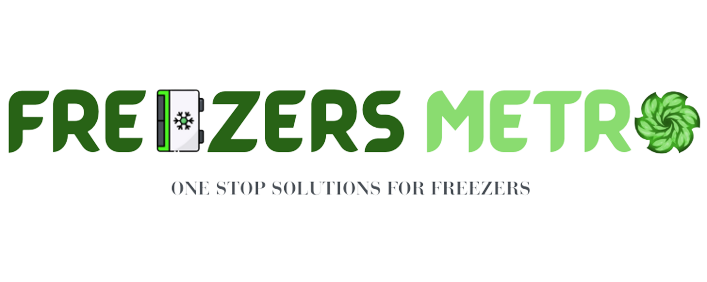Samsung Freezer light not working could be due to a burned-out light bulb or a faulty switch.
Initial Checks For Quick Fixes
When experiencing issues with the Samsung freezer light not working, certain initial checks can be conducted for quick fixes. Firstly, ensure to verify the power supply to the freezer. This can be done by checking if the power cord is securely connected to the outlet. Additionally, the outlet itself can be tested by plugging in another device to see if it is receiving power. Secondly, determine if the freezer door is closing properly. Inspect the door gasket for any signs of damage or dirt that may hinder proper closure. Lastly, inspect the light switch activation. Press the switch manually to see if the light turns on. If none of these initial checks resolve the issue, further troubleshooting may be required.
Understanding Bulb Problems
If your Samsung freezer light is not working, it could be due to a blown light bulb. Identifying a blown light bulb is the first step to troubleshooting the issue. Most freezer light bulbs have a lifespan of around 1,000 to 2,000 hours, so determining the lifespan of the bulb can also help pinpoint the problem. Inspect the bulb carefully and look for any signs of damage or a burnt-out filament. If the bulb appears to be in good condition, try replacing it with a new one to see if that solves the problem. Remember to always disconnect the power to the freezer before replacing the bulb to avoid any potential electrical hazards. If the new bulb does not fix the issue, you may need to consult a professional for further assistance.
Electrical Complications
If your Samsung freezer light is not working, there are a few steps you can take to diagnose and potentially resolve the issue. The first thing to check is the light switch itself. Make sure it is in the “on” position and functioning properly. It is also worth testing for faulty wiring connections. Inspect the wiring and connections for any signs of damage or loose connections. If you notice any issues, you can try to repair or replace the affected parts.
To test for faulty wiring connections, you will need a multimeter. First, disconnect the power to the freezer. Then, remove the light switch cover and use the multimeter to check the continuity of the wires. If the multimeter shows no continuity, there may be a break in the wiring that needs to be repaired. If the wiring connections are secure and there are no visible signs of damage, the issue may be with the light bulb itself. In this case, try replacing the bulb to see if that resolves the problem.
Examining The Freezer Environment
Temperature plays a crucial role in the functionality of the freezer light. Extreme temperatures can have various effects on its performance. If the freezer environment becomes too cold, the light may not turn on, as low temperatures can affect the electrical components. On the other hand, excessive frost and ice accumulation can also lead to light malfunction. When these icy formations build up, they can block the light source or hinder the switch mechanism.
To resolve the issue, it is important to maintain the freezer at the recommended temperature. Regularly defrosting the freezer and removing any frost or ice build-up can also help ensure the light functions properly. If the problem persists, it may be necessary to check the light bulb and the switch, as they could be defective or damaged.
| Temperature | Effect on Light Functionality |
|---|---|
| Too Cold | The light may not turn on as low temperatures can affect electrical components |
| Frost/Ice Accumulation | Build-up can block the light source or hinder the switch mechanism |
Bulb Replacement Guide
In order to fix the issue of the Samsung freezer light not working, you will need to replace the bulb. Choosing the right bulb is important to ensure compatibility and efficient performance. Start by identifying the wattage and bulb type required for your specific freezer model. Check the owner’s manual or the label inside the freezer for this information.
Once you have determined the correct bulb, follow these steps to change it:
- Unplug the freezer or turn off the power to avoid any accidents.
- Locate the light cover or housing. It is usually located on the side or top interior of the freezer.
- Remove the cover by unscrewing or releasing the retaining clips.
- Take out the old bulb by twisting it counterclockwise or pulling it out carefully.
- Insert the new bulb by twisting it clockwise or pushing it in gently.
- Replace the light cover and secure it in place.
- Plug in the freezer or turn on the power.
- Check if the new bulb is working properly by opening and closing the freezer door.
By following these steps, you should be able to easily replace the bulb in your Samsung freezer and restore proper lighting.
Fixing The Light Switch
In a Samsung freezer, if the light is not working, it can be fixed by addressing the light switch. Here is a simple DIY walkthrough to fix the light switch:
Start by disconnecting the freezer from the power. Locate the light switch usually located near the door frame or on the control panel. Remove the switch cover to access the switch.
| Materials Needed: | Steps: |
|---|---|
| Clean cloth |
|
Once you have cleaned the light switch, reconnect the freezer to power and test if the light is working properly. If the issue persists after cleaning, it might be necessary to replace the light switch, which would require additional steps.
Addressing Wiring Issues
If you are facing issues with the light in your Samsung freezer, it could be due to wiring problems. Safety should be your top priority when dealing with electrical work. Before attempting any repairs, make sure to take the necessary precautions. Here are some tips to ensure your safety:
- Turn off the power: Before working on the freezer, turn off the main power supply to avoid any accidents.
- Wear protective gear: Put on rubber gloves and safety glasses to protect yourself from potential electrical shocks.
- Check the connections: Inspect the wiring connections behind the freezer to ensure they are secure and not damaged.
- Look for signs of damage: Examine the wiring for any signs of frayed or burnt insulation, loose connections, or melted wires.
- Call a professional: If you are not comfortable or lack experience with electrical work, it’s best to call a professional electrician to address the wiring issues.
Utilizing A Multimeter
Having a Samsung freezer light not working can be a frustrating experience. Luckily, you can utilize a multimeter to troubleshoot and identify the issue. One common cause of a malfunctioning light is a faulty light socket. Here’s how you can test the light socket using a multimeter:
1. Disconnect the refrigerator from the power source to ensure your safety.
2. Set the multimeter to the resistance (Ω) setting.
3. Insert the multimeter probes into the light socket’s positive and negative terminals.
4. If the reading on the multimeter is infinite or very high, it indicates an open circuit, meaning the light socket is faulty and needs to be replaced.
5. If the reading shows zero or close to zero, it indicates a closed circuit, meaning the light socket is functioning correctly.
By following these steps, you can effectively test the light socket using a multimeter. This will help you determine if replacing the light socket is necessary to resolve the Samsung freezer light not working issue.
Managing Thermostat Malfunctions
If the light in your Samsung freezer is not working, it could be due to a thermostat malfunction. The thermostat is responsible for regulating the temperature inside the freezer and controlling the various components, including the light. To identify thermostat issues affecting the light, you can follow these steps:
- Check the temperature setting on the thermostat. Ensure that it is set to the appropriate level.
- Inspect the wiring connected to the thermostat. Look for any loose connections or damaged wires that may be causing the light to malfunction.
- Reset the freezer thermostat by turning off the power and unplugging the unit for a few minutes. Then plug it back in and turn the power on.
- If resetting the thermostat doesn’t resolve the issue, you may need to replace the freezer thermostat. Consult the user manual or contact a professional for guidance on how to replace the thermostat.
By following these steps, you can troubleshoot and resolve thermostat issues affecting the light in your Samsung freezer.
When To Seek Professional Help
If you are experiencing issues with your Samsung freezer light, it is important to consider seeking professional help before attempting any DIY repairs. While it may be tempting to try and fix the problem on your own, doing so can have warranty implications and potential risks.
Samsung appliances are covered by warranty, and attempting DIY repairs without proper knowledge and training can void this warranty. It is important to contact Samsung support when facing freezer light issues to ensure the problem is resolved in the most effective and warranty-compliant manner.
By contacting Samsung support, you can discuss the specific problem with a trained professional who can guide you through troubleshooting steps or schedule a service appointment if necessary. This will not only ensure that your warranty remains intact but also help avoid any further complications that may arise from improper repairs.

Credit: www.bobvila.com
Frequently Asked Questions For Samsung Freezer Light Not Working
Why Is The Light In My Samsung Freezer Not Working?
The light in your Samsung freezer may not be working due to a faulty light bulb or a malfunctioning switch. Check the bulb and replace if necessary. If the light still doesn’t work, contact Samsung customer support for further assistance.
How Can I Fix The Light In My Samsung Freezer?
To fix the light in your Samsung freezer, first, ensure the power is turned off. Then, remove the light cover and inspect the bulb for any signs of damage. Replace the bulb if necessary. If the bulb is fine, check the switch and wiring for any issues.
If you’re unable to resolve the problem, contact a professional technician.
Can A Power Outage Affect The Light In My Samsung Freezer?
Yes, a power outage can affect the light in your Samsung freezer. When the power is restored, the light may not turn on immediately. Give it some time to reset itself. If the light still doesn’t work after the power outage, follow the troubleshooting steps mentioned in the user manual or contact Samsung support for assistance.
Conclusion
If you’re experiencing issues with your Samsung freezer light not working, there are a few troubleshooting steps you can try. From checking the power supply to replacing the light bulb, these simple solutions can often resolve the problem. However, if the issue persists, it’s recommended to seek professional assistance to ensure the optimal performance of your Samsung freezer.
Keep these tips in mind, and you’ll have a fully functional freezer light in no time.