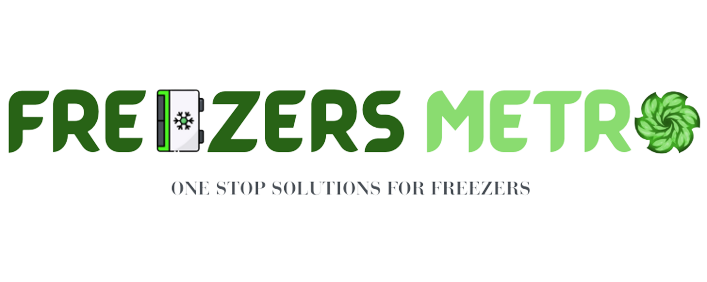Samsung freezer stopped working? Find solutions to fix your faulty Samsung freezer and get it back in working condition.
Are you facing an issue with your Samsung freezer? A malfunctioning freezer can be a frustrating experience, especially when it disrupts your daily routine and puts your stored food at risk. When your Samsung freezer stops working, it is important to identify the problem and find a solution as quickly as possible.
We will discuss some common reasons why your Samsung freezer may have stopped working and provide tips on how to troubleshoot and fix the issue. By following these steps, you can potentially save money on repair costs and ensure the longevity of your Samsung freezer. Let’s dive in and get your freezer up and running again.
Initial Checks For A Non-working Freezer
When dealing with a non-working Samsung Freezer, the first step is to ensure the power supply consistency. Check if the freezer is properly plugged in and confirm that there is a constant power source. Next, inspect the circuit breaker and fuse to ensure they are not tripped or blown. If either of these components is malfunctioning, they may be the cause of the freezer not working.
In addition to the power supply, it is important to confirm that the freezer settings are correct. Make sure the temperature dial is set to the appropriate level for freezing. Incorrect settings can also lead to a non-working freezer.
| Initial Checks for a Non-Working Freezer |
| – Ensure Power Supply Consistency |
| – Verify Freezer Is Plugged In Properly |
| – Inspect Circuit Breaker and Fuse |
| – Confirm Correct Freezer Settings |

Credit: aappliance.ca
Common Freezer Issues And Solutions
There are several common issues that can cause a Samsung freezer to stop working. One of the possible problems is overloading the freezer. When the freezer is overloaded, it can restrict the airflow and cause the unit to stop cooling effectively. To address this issue, it is important to remove any excess items from the freezer and ensure that there is enough space for air circulation.
Another common problem is ice build-up in the freezer. If there is excessive ice build-up, it can interfere with the proper cooling mechanism of the freezer. Thawing out the ice build-up is a simple solution that can help restore the freezer’s functionality. It is recommended to turn off the freezer and let the ice melt naturally. Placing towels or a container to collect the melting water can help prevent any mess.
Additionally, faulty door seals can also lead to a malfunctioning freezer. If the door seals are damaged or not sealing properly, cold air can escape, causing the freezer to work harder to maintain the desired temperature. In such cases, replacing the faulty door seals can help improve the freezer’s performance.
Advanced Samsung Freezer Diagnostics
| Testing the Defrost Timer | Checking the Evaporator Fan and Coils | Freezer Compressor Function Assessment |
|---|---|---|
| Begin by setting the defrost timer to the refrigerator’s defrost cycle. Observe if the timer advances properly, as a malfunctioning defrost timer can cause the freezer to stop working. | Inspect the evaporator fan and coils for any ice buildup or obstructions. A faulty evaporator fan or clogged coils can impact the freezer’s cooling performance. | Check the compressor for any signs of damage or overheating. An overheated or malfunctioning compressor can lead to freezer issues. Also, make sure it is properly connected and receiving power. |
| If the defrost timer is faulty, replace it with a new one to restore proper functionality. | If any ice or obstructions are found, defrost the freezer and clean the evaporator fan and coils. This should enhance the cooling efficiency. | For compressor issues, it is recommended to consult a professional for repair or replacement. |
When To Seek Professional Help
Recognizing complex electrical issues in your Samsung freezer can help determine whether you should seek professional help. First, consider warranty considerations for repairs. Review the terms and conditions of your warranty to check if repairs are covered. Next, finding authorized Samsung repair services is crucial. Look for authorized service centers that specialize in Samsung appliances. They have trained technicians with the expertise to diagnose and fix complex electrical issues.
Frequently Asked Questions Of Samsung Freezer Stopped Working
Why Is My Samsung Freezer Not Working?
There could be several reasons why your Samsung freezer has stopped working. It could be due to a power outage, a faulty compressor, a malfunctioning thermostat, or a blocked vent. Check the power supply, ensure the compressor is running, adjust the thermostat settings, and inspect the vents for any blockages.
What Should I Do If My Samsung Freezer Is Not Cooling?
If your Samsung freezer is not cooling properly, try the following steps: 1) Check the temperature settings and adjust if necessary. 2) Clean the condenser coils to remove any dirt or debris. 3) Ensure the freezer door is closing properly and the seals are intact.
4) Verify that the vents are not blocked. If the problem persists, contact a professional technician for further assistance.
How Can I Troubleshoot A Samsung Freezer Not Freezing?
To troubleshoot a Samsung freezer that is not freezing, follow these steps: 1) Check that the freezer temperature is set to the appropriate level. 2) Ensure the freezer door is closing tightly. 3) Clean the condenser coils to remove any dirt or debris.
4) Defrost the freezer in case of ice buildup. If the issue continues, consult a qualified technician for assistance.
Conclusion
If your Samsung freezer suddenly stops working, it can be frustrating and stressful. However, by following the above troubleshooting tips, you can often identify and resolve the problem on your own. Remember to check the power supply, temperature settings, airflow, and defrosting cycle.
If these steps don’t fix the issue, it’s best to contact a professional for assistance. Taking prompt action can ensure that your frozen foods are saved and your Samsung freezer is up and running smoothly again.